Use of laptops and mobile phones
A Digital Citizenship programme runs throughout the school, helping to fulfill the important responsibility of assisting in the development of mature and positive practices in the use of technology.
Laptops
Students are required to read and abide by the Technology User Policy upon enrolment. The device management system installed on student laptops allows for access to the network, appropriate monitoring and restrictions and the provisioning of apps bought by the School for students.
– Junior School and Gawura
iPads Kindergarten – Year 2
Kindergarten to Year 2 students will have 1:1 access to iPads which will be kept onsite at the school campus.
Access to Laptops – Years 3-4
Years 3-4 will have access to Surface Pro 7 laptops in the classroom in order to start developing the skills necessary for future learning, the laptops will remain on-site at the School campus with the students able to have access. Students in Kindergarten to Year 6 can find more information about the technology usage policy in their student diary.
Laptops Years 5-6
St Andrew’s Cathedral School provides Microsoft Surface Pro 9 as Personal Learning Devices for students in Years 5 and 6, providing great opportunities for enhancing and enriching learning inside the classroom and beyond. Each day students are required to bring a charged device, in a protective case.
The School provides access to a number of services including Office365 for access, storage, collaboration and sharing of files and folders, along with mail and other associated services. The new devices will be set up and managed through the School and is issued during the first week of Term 1, 2024. Students in Kindy to Year 6 can find more information about the technology usage policy in their student diary.
School-provided device
The School provides students with a fully serviced Microsoft Surface Pro 9 (Year 5-12), pen, detachable keyboard, protective case and bag. Further details on technology at St Andrew’s can be accessed here or on the Parent Portal. Search for: ‘Technology at SACS’. Parents of current students can access the Parent Portal and parents of new students will receive a login within two weeks prior to their commencement date at St Andrew’s Cathedral School.
– Secondary School
Laptops in the classroom
St Andrew’s Cathedral School provides Microsoft Surface Pro 9 as Personal Learning Devices for students in Years 7 to 9, providing great opportunities for enhancing and enriching learning inside the classroom and beyond. Each day students are required to bring a charged device, in a protective case.
The School provides access to several services including Office365 for access, storage, collaboration and sharing of files and folders, along with mail and other associated services.
School-provided device
The School provides students with a fully serviced Microsoft Surface Pro, pen, detachable keyboard, protective case and bag. Further details on technology at St Andrew’s can be accessed here or on the Parent Portal. Search for: ‘Tech @ SACS’. Parents of current students can access the Parent Portal and parents of new students will receive a login within two weeks of their commencement date at St Andrew’s Cathedral School.
School Laptop Programme 2024
School Provided Laptop programme for Years 5-12
Benefits of the programme
- The Surface Pro 9 (specifications below) is the chosen device due to its flexibility as both a laptop and tablet.
- The school is able to restrict access to websites and apps that detract from learning.
- Students will learn essential ICT skills at school, becoming familiar with using a mouse/trackpad and keyboard, filing systems and industry software.
- The fleet benefit of having all students on the same device means there is less downtime and fewer cross-platform challenges with the use of hardware, software and apps.
- The supply of the device and associated support components (security licenses, web filtering, all technical support via the St Andrew’s Cathedral School IT Helpdesk, and Accidental Damage insurance) provides good value for parents/carers.
Surface Pro 9 inclusions:
- Microsoft Surface Pro 9 with CPU – 12th Gen Core i5, 16GB of RAM, 256GB hard drive, touch screen
- Weight 879g, WiFi 6E:802.11ax compatible, Intel Iris Xe Graphics,
- Microsoft pen
- Tablet bumper/hard-case (required to be fitted at all times)
- Laptop charger
- Installed Software: Microsoft Office 365, Adobe Creative Cloud
Surface Laptop Studio (TAS/VA students only) inclusions:
Used for Technical and Applied Studies, and Visual Arts subjects between Year 10-12 as certain software used by these subjects require high-performance devices to complete course content.
- Microsoft Surface Laptop Studio CPU – 12th Gen Cor i7, 32GB of RAM, 1TB SDD storage
- Weight 1.98kg, NVIDIA RTX 4050, touch screen
- Microsoft pen
- Tablet bumper/hard-case (required to be fitted at all times)
- Laptop charger
- Installed Software: Microsoft Office 365, Adobe Creative Cloud
Laptop Programme Q&A
Why laptops instead of IPads for Years 5-12?
- Laptops enables St Andrew’s Cathedral School to maximise the educational value of the device, and improve reliability and support.
- iPads require personal registration with an Apple ID, which means they could easily be used for gaming, rather than education, as schools are unable to restrict access to sites and apps once the devices leave the school’s Wi-Fi environment.
Why was the Microsoft Surface Pro chosen?
The Microsoft Surface Pro device provided to Years 5-12 has benefits which include:
- Opportunity for improved industry-level student learning, with the ability to annotate, use multiple programmes simultaneously and access sophisticated software.
- The flexibility of both a tablet and laptop, which allows students to become familiar with using a mouse/trackpad, a keyboard, filing systems and industry software (Microsoft Office365 and Adobe Creative Cloud and SolidWorks). It features a touch-screen and good-quality front and rear-facing camera.
- The stylus is suitable not only for note-taking in OneNote and marking up PDFs and other documents, but also for completing quality work in Design and Visual Arts and writing characters in Chinese.
Why the School provided a Laptop Programme as opposed to a BYOD programme?
- This programme enables the school to have extensive control of the laptop’s use and what apps can be downloaded. Access restrictions can be put in place while at school and also outside of school. This ensures students will not be distracted or tempted to use their laptop for inappropriate activity, including gaming and social media access.
- The laptops are pre-installed with anti-virus, data encryption software and web filtering which will operate on the device at all times, even when operated at home or connected to third-party wireless internet connections.
Who receives these devices?
- All students from Years 5-12 will be issued with the Surface Pro 9.
What devices are offered to students in Kindergarten – Year 4?
- Years K-2 students will have 1:1 access to iPads.
- Years 3-4 will have access to Surface Pro 7 laptops in the classroom in order to start developing the skills necessary for future learning.
Can families opt out of the school-issued device programme if their child already has their own laptop/ipad?
- All students will be required to use the School-supplied device while at school. Personal laptops or iPads should not be brought to school. We believe that participating in this new programme will result in the increased productivity of all students.
What is the cost of the laptop, including all ongoing support?
- The retail value of the device, software and support components over two years is more than $4,750.
- The Student Resources Charge now includes a $1300 contribution to the cost of the device.
- Included is Accidental Damage Protection insurance for up to two device replacements over 24 months. (Excesses apply for repairing the damage as follows: $150 for the first occasion, $250 for the second and $1,000 for the third and subsequent occasions.)
- All device software needed for school use will be pre-loaded.
- Any hardware or software faults will be addressed in-house by the St Andrew’s Cathedral School IT Department, with replacement devices issued if necessary.
- Damaged or Lost Accessories will be added to school fees’ billing. Costs are as follows:
- Pens $40 or more as it may vary depending on the supplier’s cost
- Protective Case $60
- Keyboard $200
- Laptop Charger $125
What happens if a student loses their device?
If a laptop is lost or stolen, the student must report it to NSW Police. If it is not recovered, an excess of $2,000 may be incurred to replace the device.
NOTE: some electives may have specific requirements and students should liaise with the Head of Department for the elective if there are any concerns. Further details on technology at St Andrew’s can be accessed here or on the Parent Portal. Search for: ‘Tech @ SACS’. Parents of current students can access the Parent Portal and parents of new students will receive a login within two weeks of their commencement date at St Andrew’s Cathedral School.
Mobile Phones
Junior School and Gawura
In order to maximise learning in class, Junior School and Gawura students are not permitted to use mobile phones during the school day. Mobile phones are other electronic devices will be confiscated by teachers if brought into a class, on to the playground or into Before and After School Care.
The confiscated phone/electronic device will be handed back to the student by the Head of Junior School or Gawura at a later time. Repeated offences will result in the student being asked not to bring the item to school. Mobile phones, with the capacity to take photos, should not be used in an inappropriate way. Students may access their phones once dismissed for the day.
Middle School and Senior College
In order to maximise learning in class, Middle School students are not permitted to use mobile phones during the school day. Parents must not call or SMS during school hours. Students must keep phones, iPods and other such electronic devices in their lockers for security.
A student should never contact parents with a problem while at school, but rather seek assistance from the appropriate staff member. We seek to assist the development of resilience and independent problem-solving. Mobile phones that are misused will be confiscated and returned at the end of the day. Rest assured that staff will contact parents if their son or daughter needs parental assistance.