School hours, absence and attendance
Absence
Junior School
Should your child need to be absent from school, it is imperative that you phone the Student Absentee Telephone Line for Junior School – 9286 9500 or email jsreception@sacs.nsw.edu.au, stating the student’s year, name and reason for the absence. This must be followed up in writing, whether in a note or an email.
Gawura
Please text if your child needs to be absent and won’t be boarding the bus. This enables our bus drivers to continue on to the next stop and not hold up other parents along the route. Phone 0439 653 334 or email jsreception@sacs.nsw.edu.au.
Middle School
Should your child need to be absent from school or will be late, parents should phone the dedicated Student Absentee Telephone Line for Middle School – 9009 5454 or email sahreception@sacs.nsw.edu.au. Please ensure you identify the parent’s name, your child’s name and the reason for the absence. An accompanying note signed by parents should be submitted to the relevant Head of Year at the earliest available opportunity. The School will contact parents whose children are marked absent without any explanation.
Senior College
Should your child need to be absent from school or will be late, parents should phone the dedicated Student Absentee Telephone Line for Senior College – 9009 5461 or email bbcreception@sacs.nsw.edu.au. Please ensure you identify your name, your child’s name and the reason for the absence. The School will contact parents whose children are marked absent without any explanation.
Attendance
It is a legal requirement that student attendance is registered daily and any absence is appropriately explained in writing by a parent or guardian.
Junior School
All students are expected to be at school by 8.30am for an 8.35am start, ready to commence the school day. It is of utmost importance that all students are at school on time as important Literacy sessions occur at the commencement of every school day.
Middle School and Senior College
All students are expected to be at school by 8.30am ready to commence the school day. Please note that any partial absences will be recorded and the School is expected to seek an appropriate explanation. It is not sufficient to state simply that a student is ‘ill’ or ‘sick’ when absent; the written explanation must outline in what way. Both partial and full absences will be recorded on the School semester reports. Parents are welcome to check their child’s attendance record on the Parent Portal.
Late arrival/early departure
Junior School
Late Arrival: Students who arrive after 8.35am or leave before 3.10pm are required to have an adult report with them to the Main Reception in the School Foyer and to complete the appropriate form. These students are considered Partial Absences and will be recorded as such.
Early Departure: No Junior School student K-6 is permitted to leave the school before 3.10pm without an adult to collect them and sign them out.
Please contact Reception (Gawura 0405 315774, Junior School 9286 9500) or put a signed note in your child’s Student Diary if they need to be collected from school early.
At the end of the school day, students in K-Year 4 must be collected by an adult. Only students in Year 5 and Year 6 are permitted to travel home alone after dismissal. Students not collected by 3.30pm will be taken to After School Care.
Permission for a child who is under Year 5 to travel home without an adult can only be granted by the Head of School following a letter requesting such an exemption.
Middle School and Senior College
Late Arrival: Any student who arrives late for school needs to report to Reception at either the Middle School Office Level 5 or the Bishop Barry Centre Level 1 so they can be signed in appropriately. A note or email should be written by the parent/carer, addressed to the School, explaining their child’s lateness, or else the parent/carer should call the Student Absence Line.
After 8.30am Middle School students are to report to the Middle School Office Level 5 and Senior College students are to report to BBC Reception to obtain a late arrival pass. Detentions for repeated lateness will be issued by the Head of Year or Head of House. Parents will be contacted if student’s lateness becomes a consistent problem. Lateness will appear on the Student Report.
Consequences for Unjustified Lateness: If a student signs in late without a valid reason, the Head of Middle School (or delegate), will issue a consequence that may include an infringement, detention or other consequence. Reported lateness will be addressed in accordance with the Attendance Policy.
Early Departure: In the instance where a child needs to leave school early, he or she will need to visit Reception with either a note written in their diary, or an email to sahreception@sacs.nsw.edu.au, or phone call from their parent/carer to the School Reception at Middle School 9286 9500 or Senior College 9286 9600, advising the time they will be collected, or be leaving the school premises if appropriate, and the reason for the early departure. Year 11 and 12 students are allowed to arrive in time for Period 2 if they have a free Period 1 and leave after the end of Period 4 if they have a free Period 5. No signing in or out is required.
Leave of absence requests
Junior School
Any student who requires leave during the term should make a request for leave in writing to the Head of Junior School using the Leave Request Form available through the Parent Portal.
Middle School and Senior College
While we actively discourage leave during term time, we appreciate there are occasions when special leave may need to be requested. Please download an “Application for Exemption from Attendance at school” form available through the Parent Portal. The completed form should be submitted to the Head of Middle School or Senior College for authorisation. Please note that any absence from school (excepting sickness-related absence) that is not applied for will be recorded as an unauthorised/unexplained absence. If necessary, please refer to the Middle School and Senior College Assessment Policy regarding missed assessments.
Reception and office hours (St Andrew’s Cathedral School)
School Office hours
Main School Reception – Ground Floor, St Andrew’s House (SAH)
- Open between 7.30am and 4.30pm
Phone: (02) 9286 9500 - Mrs Patricia Williamson – Receptionist and contact email: sahreception@sacs.nsw.edu.au
Junior School and Gawura School Reception
- Open between 8am and 4pm
Phone: (02) 9286 9442 / 9286 9681 - Email: JSReception@sacs.nsw.edu.au
Middle School Reception
- Open between 7.30am and 4.30pm
Phone: (02) 9286 9500 - Email: sahreception@sacs.nsw.edu.au
Senior College Reception – 1st Floor, Bishop Barry Centre (BBC)
- Open between 8am and 4pm
Phone: (02) 9286 9600 - Email: bbcreception@sacs.nsw.edu.au
School start times
Junior School and Gawura School
Commences at 8.35am and concludes at 3.10pm. Students are escorted to the School Foyer and then Kent Street for dismissal or pick-up at the end of the day.
School Morning Arrival Times – Important Child Safety issues
A reminder that all Junior School students are to be at school by 8.30am for an 8.35am start.
The doors to the School on Levels 6 and 7 open at 8am.
Students arriving before that time must attend Before School Care with Their Care unless they are attending early Music, Sport or other Co-Curricular Activities.
We remind parents of these expectations and clarify that students who are left unaccompanied and unsupervised prior to 8am will be taken to Their Care for supervision and the relevant charges will apply.
Middle School
Commences at 8.30am. Students should arrive at 8.15am for an 8.25am move to classrooms, the day concludes at 3.15pm. Students need to know the correct route to and from school and an alternative (if required).
Senior College
Commences at 8.30am. Students arrive at 8.15am for an 8.25am move to classrooms, the day concludes at 3.15pm.
Visiting the School
Drop-off zones
There is a dedicated drop-off and pick-up zone in Kent Street, outside the Kent Street entrance to the School.
- Area A: Kent Street Kiss and Drop Zone is supervised 8am-8.30am for morning drop-off and 3.05pm-3.30pm for afternoon pick-up.
- Area B: DO NOT park in Bathurst Street. Bathurst Street is not supervised and is a loading zone / bus zone.
- Area C: Wilsons Carpark (the first 15 minutes are free). Entrance via Kent Street.
For Drop-off and pick-up safety information, including a map and further details on the areas above, please click here.
Parking
Valuable car parking hints and tips for parents
Wilson’s St Andrews House Town Hall Car Park
A Wilson Car Park, is available under the School offering various rates. Special parking rates for our School (with ticket validation at SAH Reception) at Wilson’s St Andrews House Town Hall Car Park are:
- 0-15 minutes = Free (normal casual rate = $12)
- 15-30 minutes = $5 (normal casual rate = $12)
The rates are standard drive-up rates after the 30 minutes period. Below are the rates which will be charged based on time in the car park.
- 0.5 – 1.0 hour = $29
- 1.0 – 2.0 hours = $49
- 2.0 – 3.0 hours = $69
- 3.0 + hours = $79
Rates apply Monday to Friday.
Three important things to note:
- The trigger for the time limit is when car parking is paid for.
- Parents should pay for their parking at the ticket machine before returning to their car (not at the boom gate). Parents then gain a short grace period to exit the car park, this extends your time!
- Once the ticket is validated you then have 15 minutes to pay. So you shouldn’t be validating when you arrive to pick your children up, otherwise you are likely to go over the 15 minutes and your validation won’t work. You are advised to validate your tickets at Reception just before you go back down to the car park.
We note that out of the 164 parking ticket validations in February, 71 (43%) were under 15 minutes, 77 (47%) were between 15 and 30 minutes, and 11 were between 30 minutes and an hour (9 of whom were within 36 minutes – so only just missed). So the vast majority of parents (90%) are actually managing it within 30 minutes, and if we can help the remainder to be aware of how to best manage their paying/validating practices, they may well make it within the $5 window.
School morning arrival times – important child safety issues
A reminder that all Junior School students are to be at school by 8.30am for an 8.35am start.
The doors to the School on Levels 6 and 7 open at 8am.
Students arriving before that time must attend Before School Care with TheirCare unless they are attending early Music, Sport or other Co-curricular activities.
We remind parents of these expectations and clarify that students who are left unaccompanied and unsupervised prior to 8am will be taken to TheirCare for supervision and the relevant charges will apply.
Visiting procedures
Parents should make an appointment in advance with the relevant staff member or department. You will need to sign in/out at Reception and parents will be provided with a “Visitor” lanyard while on the School premises. A staff representative will meet the parent/s at Reception.
The only exception is when a parent is heading directly to the Uniform Shop, After School Care or the Health Centre on Level 6 of St Andrew’s House.

Common Courtesy
The school values its relationship with parents but cannot accommodate aggressive or rude behaviour by either parents or visitors. Where behaviour becomes aggressive or rude, the person in question may be asked to leave the school grounds and/or maybe referred to the Head of School.
Check if you need these, before starting School
Before and after school care
Before School Care, After School Care and Holiday Care

Before School Care operates each morning from 6.30am and After School Care operates each afternoon from 3.10pm until 6.30pm in the rooftop classroom and is available to all Junior School students. It is run by TheirCare, a nationally operated and fully approved provider of after-school care which offers ongoing professional training, supervision and quality resources. TheirCare works in partnership with St Andrew’s Cathedral School.
How to Register
Go to: www.theircare.com.au
Click ‘register’ on the home page. Following a brief introduction and outline of the process, click ‘start the Online Enrolment Process.’ There are six steps you need to complete before your account is created. For Government compliance purposes and for the safety of your children, we need you to accurately fill in all the required information. If you have an account already set up but have enquiries or just want some general information, please call the Customer Service team on 1300 072 410 between 6.30am and 9pm (EST) Monday to Friday.
TheirCare‘s on site supervisor can be contacted on: 0407 895 967 between 6.30am and 8.30am or 3.15pm and 6.30pm.
Holiday Care – TheirCare
Vacation Care operates during school holidays in conjunction with TheirCare on Level 7 (adjacent the Junior School and from the Rooftop Playground Level 9). Before the end of each term, St Andrew’s advertises the links for enrolment with Holiday Care on the School website. If you have enquiries or just want some general information, please call TheirCare or visit their website: www.theircare.com.au.
Child Care Benefits (CCB): It is advisable that all parents have their children registered with the family assistance office. Please call the Family Assistance Office on 136 150 and register for CCB. You must be registered with Centrelink to be eligible for the 50 per cent Government rebate for childcare costs.


Canteen
The school canteen is located on Level 9 of St Andrew’s House.
Our canteen is run by professional caterers who provide delicious and nourishing meal options for our students. Students can select from sandwiches, rolls & wraps, hot food options, snacks, drinks and much more. Here is a sample menu. Visit Quickcliq to see the delicious options currently on offer.
QuickCliq is an online ordering system that offers a fast and intuitive way to order recess and lunch. Orders are placed in advance, with prices automatically calculated for each option and sent directly to the canteen. Paper bags are then printed, saving valuable time for canteen staff and volunteers. Please refer to the link: quickcliq.com.au
How QuickCliq works:
- Sign up to QuickCliq
- Select ‘sign up’ button
- Enter your contact details, nominate a user name and password and submit
- You will receive a confirmation email
- Log into the website
- Select St Andrew’s Cathedral School
- Enter student’s name(s)
- Add credit to your account
- Order meals from canteen menu
- Student/parent places order online https://quickcliq.com.au
This can become a family activity making family time more important by teaching children a valuable life skill. - Order received in canteen:
When the order is received, the canteen is able to view/print a list of all orders required for that day. - Order is printed on a paper bag or as a meal voucher:
Meal orders can be printed directly on the paper bags. Some additional details like teacher’s name / room / tutor / food allergies etc. can be printed on the bags. An alternate process is for the canteen or parents to print meal vouchers for any orders placed online.
Note: Cut off time for orders are 8am on the day required.
Gawura transport



Bus drivers – their days and contact details
Gawura has two bus drivers who work across different days each week. This service ensures students are at school on time each day. There is a Gawura Bus phone number for families to communicate any absences.
- Please text if your child is absent and won’t be boarding the bus. This enables our bus drivers to continue onto the next stop and not hold up other parents waiting at bus stops further along the route.
- You can also ask our bus drivers about upcoming events or excursions as your child boards or departs the Gawura Bus each day.
Gawura Bus Drivers: call 0439 653 334
Uncle Bill Russell (Tuesday, Wednesday and Thursday)
Mr Wilson Lie (Monday and Friday)
Gawura Bus pick-up zone

The bus service is for our Gawura families only. It picks up Gawura students from certain collection points within a radius of 3km from the Redfern Community Centre. (Please see map of the pick-up zone).
The bus route will try to incorporate the needs of families by finding a safe area to pick up and drop off students near their homes, however this will always be dependent upon conforming to traffic regulations.
Families who live outside the radius are asked to take their child to a pick-up point within the radius, such as the National Centre of Indigenous Excellence (NCIE) in Redfern or Waterloo.
The bus can still collect them or drop them off from this point. The Gawura Bus cannot do extra runs during or after school. The Gawura Bus Route is predetermined and set for the year. If students wish to stay after school for extra co-curricular activities, they will need to make alternative arrangements.
There is no cost for utilising the Gawura Bus. An Opal Card is not required to travel on the Gawura Bus, however, as students may need to catch public transport from time-to-time, (eg. if staying back for after-school activities), they are encouraged to arrange for a Student Opal Card to be in their school bag for such occasions, allowing them to travel free on public transport on school days.
The Gawura Bus has been a unique and successful service for our Gawura families. Since it is an optional service, Gawura families do not have to utilise this service. There is always great comradery on the bus with students chatting about their day and occasionally singing songs!
A Gawura bus timetable will be available from Mr John Ralph.
If you have questions about the service, please contact the Head of Gawura through the School Reception phone on: 9286 9500.
Medical information
Please ensure we have the most up to date medical information about your child.
St Andrew’s Cathedral School is committed to the safety and wellbeing of our students. To enable the nurses in our School Health Centre to plan for any medical needs that may arise, it is a requirement that you provide the School with updated information.
Without current and accurate medical information, our ability to provide the best possible care to each student may be compromised, and there is a higher risk of the effectiveness of medical treatment being decreased in medical emergencies. In addition, your child may need to be excluded from off-campus activities.
2025 New families
Families entering the school in the 2025 school year will need to go into their EnrolHQ Dashboard and ensure the medical information supplied is correct and up to date and that the Immunisation History is also correct.
Current enrolled families
As a current enrolled family, parents would have received a Parent Portal login at the commencement of their child’s first enrolled year. Parents should use their login details to access the medical information the School currently has in regards to their child/children. The Edumate My Details screen allows current parents and guardians to update their own details and the details of any of their children who attend the School.
Parents are able to update personal details, work information and their child’s medical details. Instructions on how to update this information is on the downloaded document below. Once updated, the information will be sent to appropriate School staff.
It is essential parents review their child’s medical details on an annual basis and update any new information required. Without current and accurate medical information, our ability to provide the best possible care to each student may be compromised, and there is a higher risk of the effectiveness of medical treatment being decreased in medical emergencies. In addition, children may need to be excluded from off-campus activities.
PLEASE NOTE: To ensure a smooth experience in entering parent details, it is best to use a PC or Macintosh desktop or laptop (rather than tablet or phones which are not compatible) and the following supported web browsers: Google Chrome, Firefox and Safari web browsers.
Gawura: Medical, dental and eye tests
At various times over a two- to three-year period, Gawura students may have access to dental health assessments, optometry assessments, audiograms and even diabetes testing. These will usually require a Medicare Card but there will be no cost to parents, or any out-of-pocket expenses incurred.
Stationery
Kindergarten–Year 6 students are not required to purchase any stationery as this is provided by the Junior School, along with a school diary and any required texts, as part of the student levy.
Year 7-10:
- Current students: Stationery Packs for 2025 can be ordered at the Uniform Shop or via the online web shop. Login via the Parent Portal. Online purchases can be collected by students from the Uniform Shop when school resumes.
- New students: Stationery Packs for 2025 must be ordered at your Uniform Fitting appointment during Term 4. Click here to book your Uniform fitting.
Year 11-12: Stationery can be purchased as desired and through the Uniform Shop. Given the vast range of subjects covered in these years, there is no prescribed list of items to be purchased. Teachers may advise students of the stationery required for individual subjects.
Note: all St Andrew’s International Baccalaureate Diploma Mathematics courses use a TI-nSpire CXII (White Face), non CAS variety, Graphics calculator and this can also be purchased through the Uniform Shop. No alternative is acceptable.
Textbooks
Junior School students are not required to purchase text books.
Year 7-10 students
Digital textbooks are supplied to students on their first day of school each year. Hard copy texts (e.g. English novels, Languages workbooks) are supplied in classes. All compulsory textbooks are covered by the Service Levy. Most textbooks are provided digitally; hardcopy textbooks can be purchased through the Box of Books website as an optional additional purchase.
Click on the links below to view the Year 7-10 2025 optional booklists
- 2025 Year 7 Optional Booklist
- 2025 Year 8 Optional Booklist
- 2025 Year 9 Optional Booklist
- 2025 Year 10 Optional Booklist
Download instructions about How to order optional books here. Books need to be purchased by Sunday 8 December to ensure they arrive in time for classes.
Year 11-12 students
Box of Books is our partner for providing digital and physical education resources. Instructions for ordering are included on the booklists and below.
Some families may already have the school-prescribed texts in hard copy, either through siblings who have completed the subject in an earlier year, or through purchasing them separately. Where this is the case, you may still want to have your child provisioned with the digital version of the text on Box of Books – this can be purchased at a discounted price. Please note if your child does not have the digital version through Box of Books then they will not have access to additional resources or enhancements made to the texts by the class teachers.
Year 11 2025 IB and HSC booklist
Year 12 2024-25 IB and HSC booklist
Year 11 and 12, please ensure you have purchased the required textbooks by Sunday 8 December to ensure they arrive in time for Term 1, 2025. Please download instructions about How to order books here or see below.
Ordering process
Steps to order:
- Visit https://shop.boxofbooks.com.au to create your parent/guardian account
- Add each student, nominating their school and year group.
- Select the items you wish to purchase from the booklist shown.
- Use the checkout to organise postage direct to your nominated address and payment.
Box of Books
Box of Books, Suite 404, 46A Macleay Street, Sydney NSW 2000
www.boxofbooks.com.au
Telephone: (02) 8999 8882
For further assistance, please see this short informative guide on How to Purchase Books or contact the Box of Books team through the in-app support function.
For any questions, please contact Mr David Hamaty, Director of Academic Systems at dhamaty@sacs.nsw.edu.au.
Transport – Opal Cards
The School Opal Card gives eligible school students free or subsidised travel on public transport between home and school on trains, buses, ferries and light rail in the Opal network.
Important to know
Lost property
Junior School
Items that are not clearly labelled and are not collected are stored in the Lost Property cupboard, located outside the Junior School Reception.
Middle School
Misplaced items found in St Andrew’s House find their way to St Andrew’s House Reception. Please ensure all items of clothing are clearly labelled or named. All uncollected and un-named lost property will be disposed of after each term (or after three months).
Senior College
Students should ask at BBC Reception for any misplaced items. Please ensure all items of clothing are clearly labelled or named. All uncollected and un-named lost property will be disposed of after each term (or after three months).
Photography and Media release consent
From time to time, the school will take photographs of students at various events and activities. These photographs are stored in various departments and archived at the end of each year.
During the year, these photographs are made accessible to staff to produce documents, teaching aids, brochures and other promotional and educational material, including the school’s Prospectus, Inspired magazines and advertisements. They may also be used on the website, our social media page and in the school’s newsletters.
If you would NOT like your child to feature in any of the communication material produced by the school, please contact Registrar Bruce Perry on 9286 9507 or email bperry@sacs.nsw.edu.au.
Technology
A Digital Citizenship Programme runs throughout the school, helping to fulfill the important responsibility of assisting in the development of mature and positive practices in the use of technology. Students are required to read and abide by the Technology User Policy upon enrolment. The device management system installed on student laptops allows for access to the network, appropriate monitoring and restrictions and the provisioning of apps bought by the school for students.
What will happen if there is an emergency
Emergency contact with parents
Experience in other countries has shown that mobile networks may fail because of overload in a crisis situation. The school website will be updated with messages to the school community on behalf of the Head of School should an emergency arise. All families should take note of the website URL, www.sacs.nsw.edu.au or www.gawura.nsw.edu.au where all key information is kept up-to-date.
Emergency drill procedures
St Andrew’s Cathedral School has designed emergency procedures to minimise the chance of a life-threatening emergency and to mitigate damage in the event one does occur. These measures are considered appropriate for both school buildings.
All alarms received from smoke detectors, sprinkler systems and manual break glass stations cause an immediate localised response and send a signal, when warranted, to the fire brigade. These devices also shut down airconditioning to prevent the spread of fire, shut down the gas supply to the buildings and pressurise the fire stairs (Bishop Barry Centre and St Andrew’s House). At the same time, the lifts automatically return to the ground to prevent personnel being caught in them.
All rooms in St Andrew’s House have EWIS (Emergency Warning and Intercommunication System) loudspeakers to alert occupants of the need to evacuate.
Evacuation procedures for parents / guests
All people not normally in the school should exit the buildings according to the directions of the Fire Wardens and assemble in front of the glass doors outside in Town Hall Square.